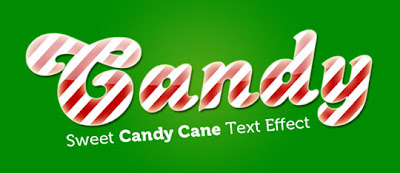
In this post, I’ve collected 10 of the very best and most extravagant tutorials for working with type. After working through a few of the most appealing looking ones to you, you should have more than a few ideas for creating your own, unique effects!
Read more
1. cool-looking, Splashing Ocean Text Effect with Lightning Background in Photoshop.Tutorial

2. create an elegant text effect.Tutorial

3. make a regular text look like it has been painted or printed on wood using different text effects. This is a great way to give your text that natural look. This can be applied to any solid shape, text, images, logos, etc.
Tutorial
Tutorial

4. created using different techniques to create a soft background with glowing jellyfish.Tutorial

5. create a killer 3D Poster Design with 3DS Max & Photoshop.Tutorial

6. create a good 3D type explosion with Adobe Illustrator, Cinema 4D and Adobe Photoshop using basic tools to make this artwork.Tutorial

7. learn how to create a candy cane like text effect with the help of some simple Photoshop techniques.
Tutorial
Tutorial

8. you will go over various techniques you may haven’t seen before, as well as a bulk of techniques that may be new to you. After you have completed this intense walk though, you will be able to explore even more new ways of creating typefaces as well as other types of ideas.Tutorial

9. we are going to create the mosaic background and a cool radioactive looking text, combine this two elements and you will get an amazing desktop wallpaper.Tutorial

10. A great tutorial on creating Aurora Borealis typopgraphy wallpaper.Tutorial

I have posted up all the tutorial links. ENJOY =)
Before proceed the 5,6 and 8 tutorial, you need to have 3DS MAX installed. All the best to you!

8!!! wee~
ReplyDeletei love the jellyfish one! looks very nice! :D
ReplyDeleteok^^! 8 and jellyfish XD
ReplyDelete5. create a killer 3D Poster Design with 3DS Max & Photoshop. - i would love to make something like this XD haha.
ReplyDeleteI love 6 and 10! Nice list! :D
ReplyDeletei wish i can create such effects on photoshop as well..
ReplyDeletebut i can only crop and paste :P
nice
ReplyDeleteblog apisv2
I love it http://new3dstuts.tk/
ReplyDeleteso nice.. must try to make it..
ReplyDeleteHi there, simply become aware of your blog through Google,and located that it is really informative. I'll be grateful if you happen to continue this in future. Lots of other people might be benefited out of your writing. Cheers!
ReplyDeletewebsite design
canada goose jackets
ReplyDeletecheap jordans
fitflops clearance
puma shoes
nike shoes
polo ralph lauren factory store
nike wholesale
coach outlet
canada goose coats
coach factory
hollister.com
rolex watches for sale
mbt shoes
coach outlet store online clearances
jordan 6
north face jackets
michael kors bags sale
ugg boots clearance
prada outlet
columbia outlet
chanel handbags
cheap jordan shoes
canada goose discount
michael kors outlet
fake jordans
cheap nike
louis vuitton outlet
nike nfl jerseys
hollister.com clothing
hollister outlet store
hollister clothing
kate spade outlet
coach handbags online outlet
coach wallets outlet
ralph lauren outlet
girls jordans
cheap canada goose coats
cheap michael kors handbags
ferragamo shoes sale
ralph lauren outlet online
cheap gucci belts
kids north face
fitflops sale clearance
fitflops sale
ugg boots sale 2015LXY
真爱旅舍聊天室-裸聊直播间 , 视讯美女聊天 , 影音视讯聊天室 , 免费视讯聊天室 , 真人互动视频直播 , 0401影音视讯聊天室 , 成人交友聊天室 , live173视讯交友聊天 , 真爱旅舍官网-视频聊天室 , live173影音live秀-免费视讯
ReplyDelete